
Keeping Your Data Clean In Infusionsoft
One of the biggest troubles we encounter in Infusionsoft is keeping our data clean. You may have troubles where customers “Do not get emails, products, passwords or access” and this issue can be due to having a duplicate record for this customer. In the steps below you will see step-by-step how to get YOUR data all cleaned up. My only disclaimer is when you have records with ONLY email address, 1 data point, the manual “Dedupe” process my not work.
#1 Go To “Admin -> Data Cleanup“.
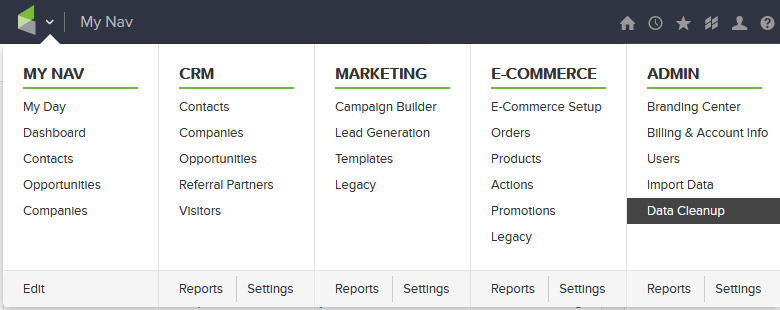
#2 Choose “Check for Duplicate Contact Records“.
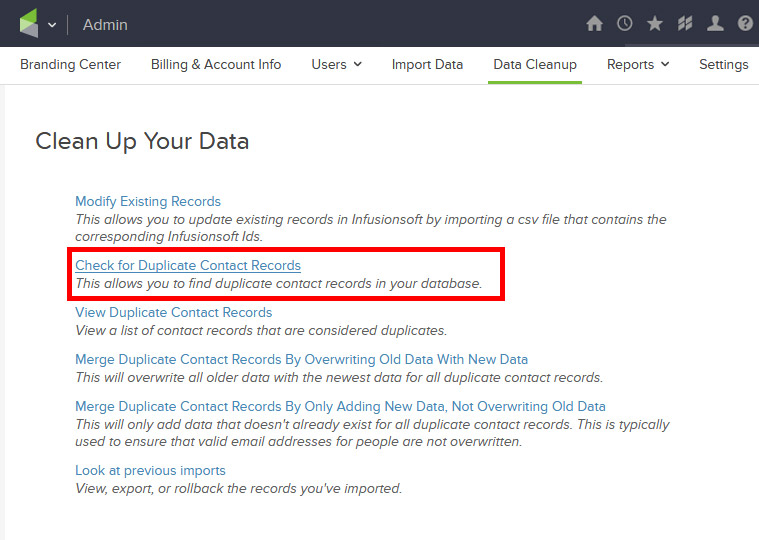
#3 Choose “Check records that haven’t been checked already“.
IF you have neveer run this before it will take a while, depending on your list size.
#4 Hit “Next” to confirm the default selections and start teh process.
These options may look crazy, but this helps weed out the most common types of duplicate records.
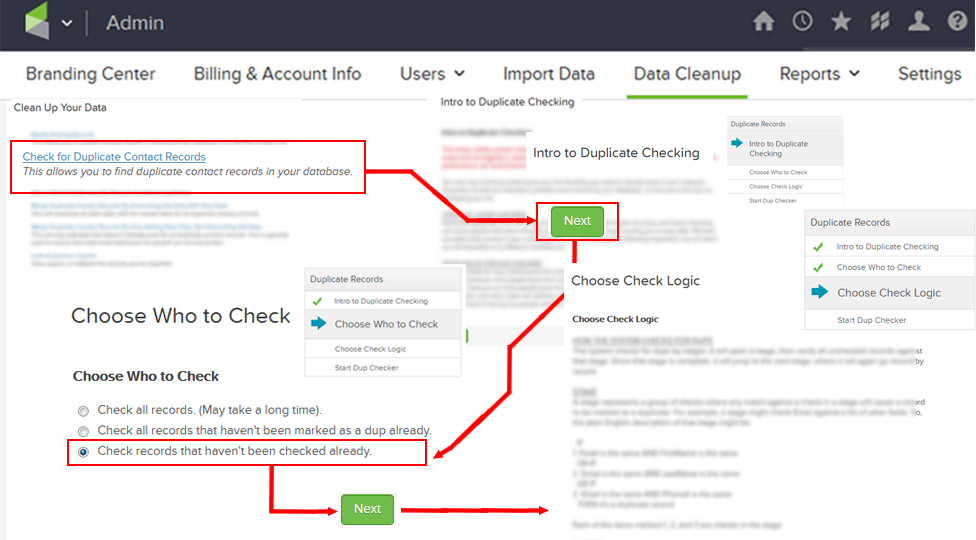
#5 Return to Data Cleanup.
#6 Choose “Merge Duplicate Contact Records By Only Adding New Data, Not Overwriting Old Data“.
This step is CRITICAL to be correct. This options effectively “Syncs” the dupe records so nothing is lost.
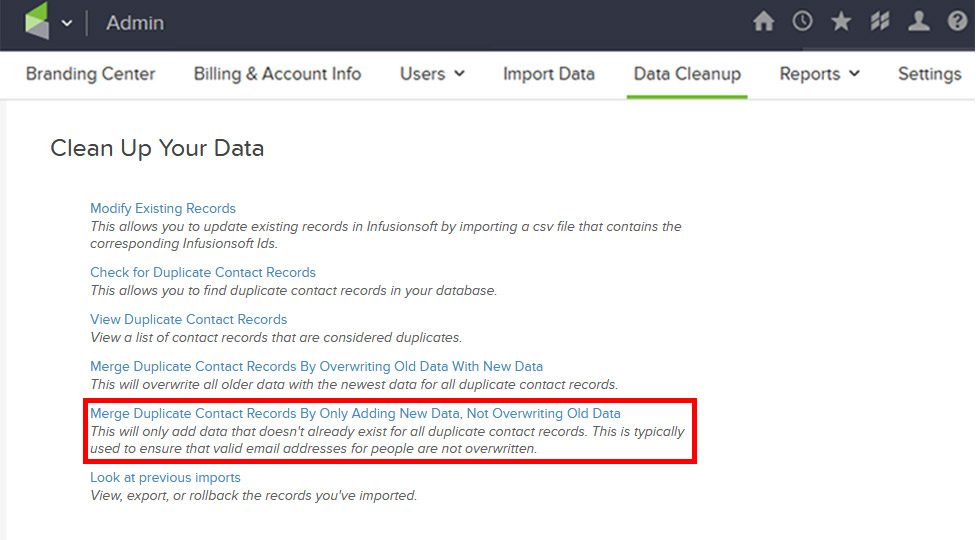
Once the above steps are complete you will have successfully cleaned up your contacts. Each process will also have given you the count of duplicate records affected and processed along the way.

