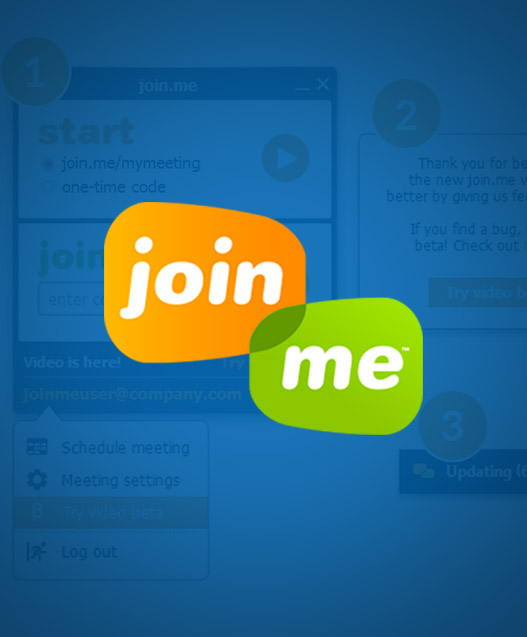Top 10 Most Useful Applications
We have tested countless tools, plugins, and applications over the years and are constantly searching for the next great app that will save us time and help us be more efficient. Below is an overview of our Top 10 applications we currently use and recommend. These applications are at the heart of our business, they facilitate everything from project management to virtual communication. Each has its’ own unique purpose, therefore making everyone essential to the workflow.
These tools have allowed us to efficiently manage up to 20 different marketing campaigns at the same time! Many business owners struggle to manage just 1…until now!
We hope you find these tools as valuable as we have.
This is the ultimate CRM (Customer Relationship Management) service we have used. It gives a vast array of tools and features to comprehensively manage contacts and sales.It fully manages all email marketing needs, from single broadcasts to complete follow up and nurture sequences. Once a contact is on your list, you can tag, note and manage them through any required process.
Infusionsoft also offers the ability to sell any type of product or subscription. Including the ability to build single-product order forms or complete shopping carts.
If this weren’t enough, it merges emails and sales together in the Campaign Builder. It seamlessly integrates sales and fulfillment in an easy-to-manage, organized system. The best part, it shows funnels in a visual map style with reports for each step of the flow.
If you have a remote team or true sales floor, Infusionsoft has tools to manage your team as well. You can create “opportunities”, assign tasks, and much more to keep operations running smoothly.
Last, but not least, the referral partner services. Infusionsoft has a one-stop-shop with customized links set up to track sales, and mark leads, all without requiring any technical set up. Referral partners (also known as affiliates) have a dedicated login area to access their links, stats, and materials therefore making it easier for them to make you more money! Infusionsoft is truly a one-stop-shop, all packaged in a tidy, yet powerful, online application.

The Improvely tracking & reporting system is one of the cleanest systems we have used to date. Allowing control over all conversion goals, as well as their conversion value. Using the tracking links feature, meta data can easily be added to any to track a customer’s source, medium, value, and many other analytics. Once you have the initial service set up, statistics are easily readable, complete with customer valuations and conversion data. This is the most comprehensive tracking tool we’ve come across, bar none! (and we’ve tested many)
After several attempts to find a secure, organized method to house our growing list of online login credentials, we finally found LastPass. This system works across all platforms and operating systems. All accounts get their 100% secure, encrypted service along with the ability to share logins with other LastPass users. Credentials can be shared encrypted passcodes, but don’t have to be “given” as readable text. This is a great tool when contractors are needed and don’t have the ability to set up special users. If the free account isn’t enough, a paid version gives the ultimate level of functionality… shared folders, joint team accounts, and full use of the mobile app. This is the premiere login sharing tool, compatible with all operating systems and all browsers.

We have recently added this to our tool belt and it’s fantastic for team communication and workflow. The system has many integration and add-on to help your team stay in touch while improving productivity. It offers a wide array of add-on and personalization so everyone can work the way they deem best. The basic services of note are team channels, direct messaging, and file sharing. All chats/files/logs are stored in a Slack account, so nothing is ever lost or out of reach. It is a professional version of Skype, much like LinkedIn in a professional version of Facebook.
There are numerous Content Management Systems (CMS) out there, but many of them have limited or non-existent technical support. We prefer to use WordPress (WP) for our site construction. This CMS is supported by a vast community of developers and is ever growing and evolving with the web.
One of its’ trademark features is the user interface, it was designed so even a basic user will have no trouble building or editing a website. If you’re looking for features, the sky’s the limit. Thanks to the developer community, when you need a tool or service, odds are there’s already a plugin for it. These plugins will do anything from adding Google Analytics to managing a membership service and most everything in between.
If site design is your focus, there are hundreds of theme sites out there to provide free themes or advanced paid themes. Time is money, and this site builder will save more greenback than you can imagine, all while harnessing some of the most powerful tools available on the market.
We’ll be releasing the second installment of this post in the near future. Keep your eyes peeled, in the mean time, take a look at our other posts if your thirst isn’t yet quenched.
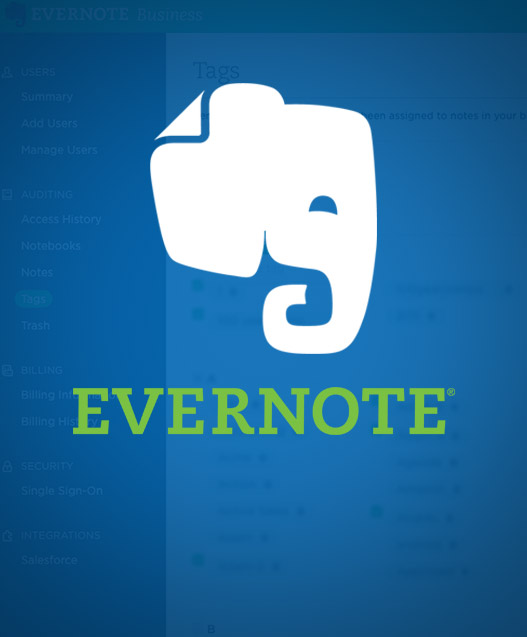
The traditional method for taking notes via pen and paper is all well and good, unless you’re wanting to share the notes digitally across your team. For this, we use Evernote, a digital notebook application with the ability to share notes with any number of team members.
Evernote can be a digital notebook for a single person or an entire team, either way it is a highly organized way to keep notes. The ability to effortlessly flip through months of notes at a glance is worth the switch. Furthermore, Evernote automatically syncs with all devices including iPad and iPhone, thus eliminating the need to carry around a notepad.
Finally, and most importantly, the ability to sync notes across multiple users is above and beyond any notepad out there. A single note can be edited by multiple team members and synced without effort. Knowledge is power, and Evernote is the vault for that power.
There are copious amounts of niche market apps and tools to handle screenshots, free or paid, but we prefer SnagIt. It has a clean system design, customizable shortcuts, and many features to make using it a breeze.
The most powerful facet of SnagIt is its’ ability to type and illustrate directly on the screenshot. This enables anyone to mark changes directly on a site screenshot, as opposed to giving the page link along with a paragraph description of what to do. Not only does it capture screenshots, it also has the ability to record short screen capture videos. This is perfect for a quick instructional tutorial or interactive problem.
We employ this system to more easily pass notes, content and edits throughout our team. Furthermore, our clients have begun using it to depict desired changes, which is preferable to 5 emails describing a task. As the saying goes, “A picture is worth a thousand words.”

We have used countless mapping tools, Gliffy is far and away the best. It’s a lightweight web application, no downloads or local application required. It has a multitude of built in map objects and shapes to use as a guide, sort of like a theme for WordPress. If the preferred shape isn’t present, an image upload function is available. This system has been invaluable to our team for mapping sales funnels and workflows for our clients.
Using a meeting service just to show a teammate or client your screen is overkill and most times a screenshot just won’t cut it, thankfully we discovered Join.Me. It has live screen sharing ability and conference call integration, the best of both worlds all packaged in a lightweight desktop application.
Anyone can make use of this tool with the free account service. Each use generates a unique url to distribute to whomever you wish to view your screen. Once connected, the presenter can use built in functions to point out content, highlight and draw, or even pause the presentation if needed.
If you plan to use this service on a regular basis, we recommend getting the paid version. It provides a dedicated url and other great perks the average user never needs. Simple truth, Skype bogs down bandwidth, and most conference lines don’t carry screen sharing abilities, that all goes down the tube when Join.Me enters the picture. It easily handles live screen sharing with voice calling.

There are many hearty webinar services on the market, but many are just too bulky. We prefer to use Stealth Seminar. The system is simple, versatile, and has an awesome customer support team.
One of the great perks of this service is the clean integration with Infusionsoft. Add as many, or as few, triggers as you need and get the tracking you want out of your webinar broadcast. This integration will store all of the pertinent details on contact records inside Infusionsoft. This allows the merging of data into all follow up emails, without ever having to manually add details for each event.
It also has an array of prebuilt registration page template styles for the basic user. In addition to the style options, the broadcast system has a variable schedule built in for the any user to employ. Events can run as a single or recurring scheduled broadcast, be set as a dedicated replay, or even use live streaming. Every webinar system has its’ upside, but we find Stealth Seminar offers the most benefits available for what truly counts, running the webinar.
Post navigation