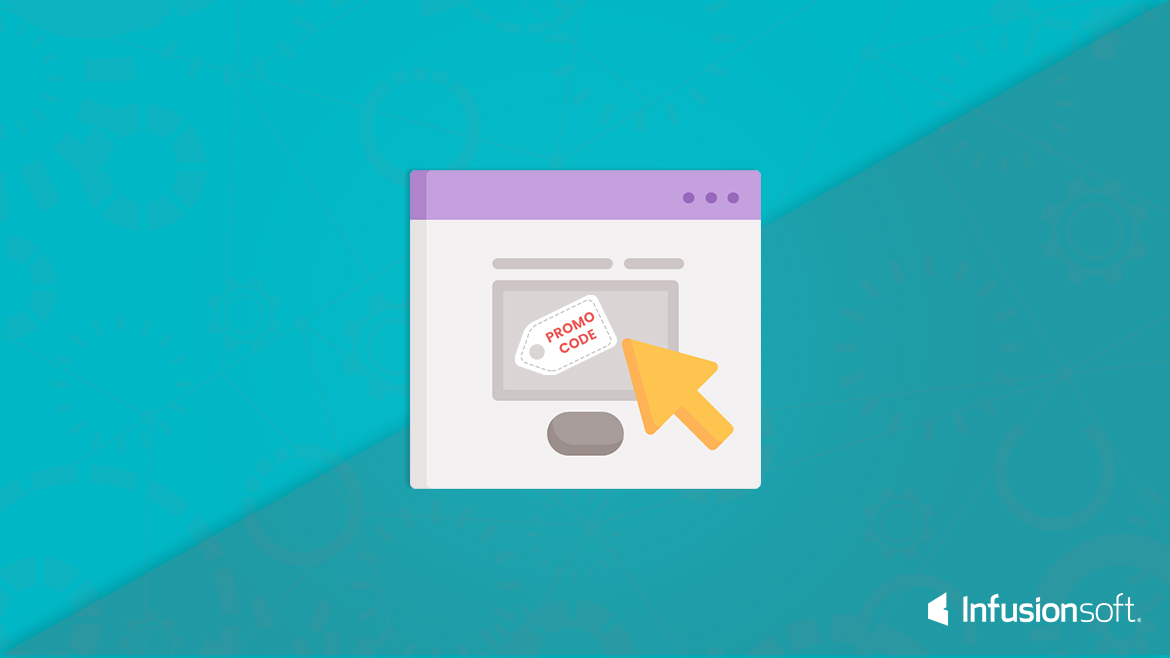
Execute Your PromoCodes Directly To Infusionsoft Order Forms
We have all had the woes where you want to give a promotional rate to a select list, but do not want to clone your products and order forms just for a deal. Well the answer is a few bits of code and they can be added to your Infusionsoft Order Form Themes to work on all Order Forms. These codes are a combination of afew options I have found over the years and have a few redundancies to help handle assorted browsers and Infusionsoft updates.
#1 Just place the code from A or B below, in the Custom HTML field for “Product Information”. Then the last code from Step 2 to ensure the submitting of the code fires after page load.
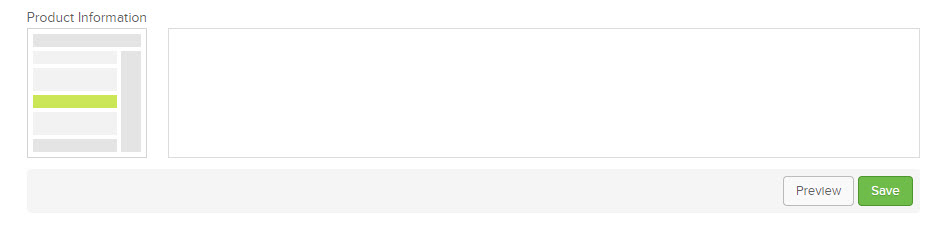
A) This will apply the promotional code from the query string. You will add ?promocode=YourPromoCode to your order form links.
[cc]
[/cc]
B) Alternatively you can hard code the promotion code to the order form with this option. You replace the YourPromoCode with your promotion code.
[cc]
[/cc]
#2 This last critical part ensures that the form applies the code right away after the page load.
[cc]
[/cc]

