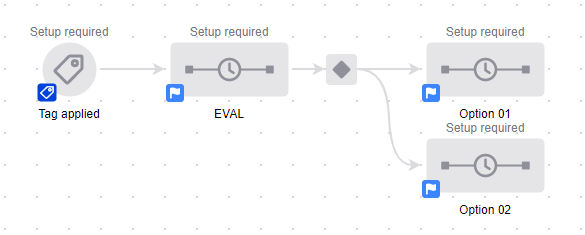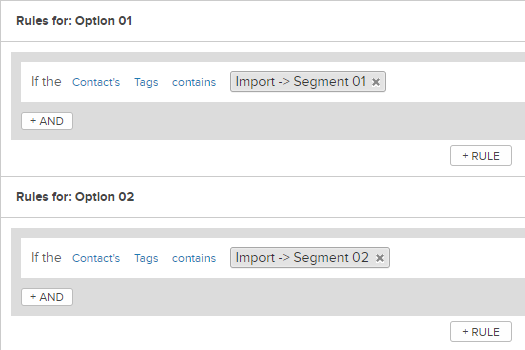Get A FAST Random Contact List
This trick is collected from a few other sources, but I tweaked some steps based on my own use.
You will make use of an excel trick to truly randomize lists. Once in place you can grab your segments for varied purposes and testing.
The below example will cover steps specific to Infusionsoft Data Updates and Tagging. You can of course modify them for your other CRMs as needed.
#1 To start you will need to export your list with their ID, so you can use ‘Data Update’ at the end.
#2 Open the list in Excel and add a column to use the formula ” =RAND() ” through all rows.
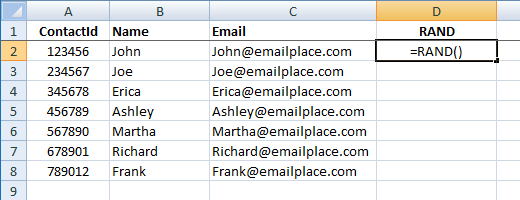
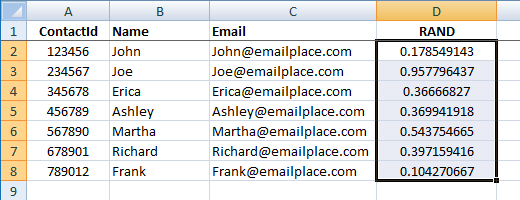
#3 Next copy those values, ‘paste special’ and paste the ‘values’ for all rows.
Be sure to freeze your title rows and sort A->Z on RAND column and BAM true random list.
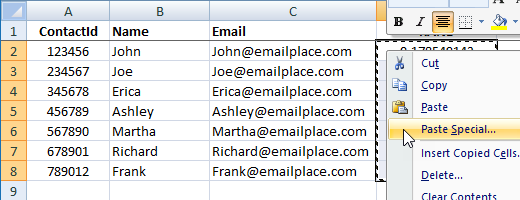
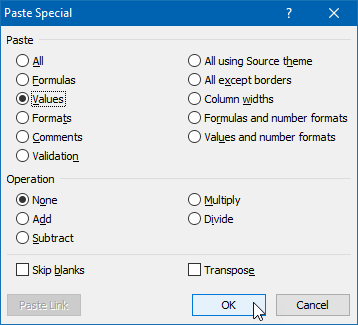
#4 Now you can take the column of numbers, title it TAGS.
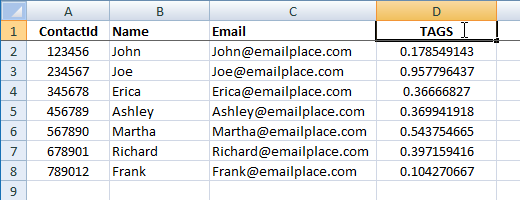
#5 Replace the numbers with your Tags, named “Segment 01” through however many you divide up the list into.
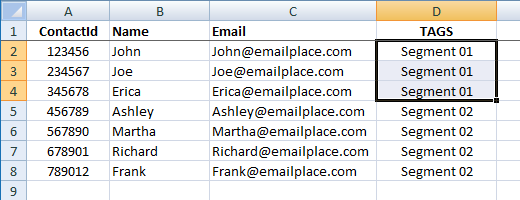
#6 Last use ‘Data Cleanup’ in your app to bring in the new Tags.
Admin -> Data Cleanup -> Modify Existing Records
You can ignore all fields except ContactId and TAGS. Setting the TAGS column to “Create Tags” at import.
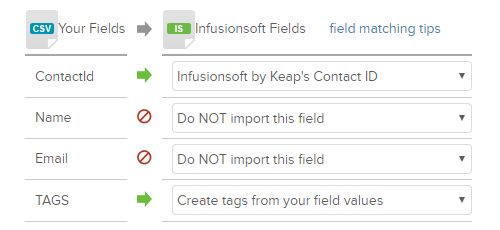
Once done right you can grab chunks of your list that are nicely randomized to push out each copy of your email in a campaign. If you wanna be real fancy, just use a Campaign Eval Diamond to split your list based on your new tags.