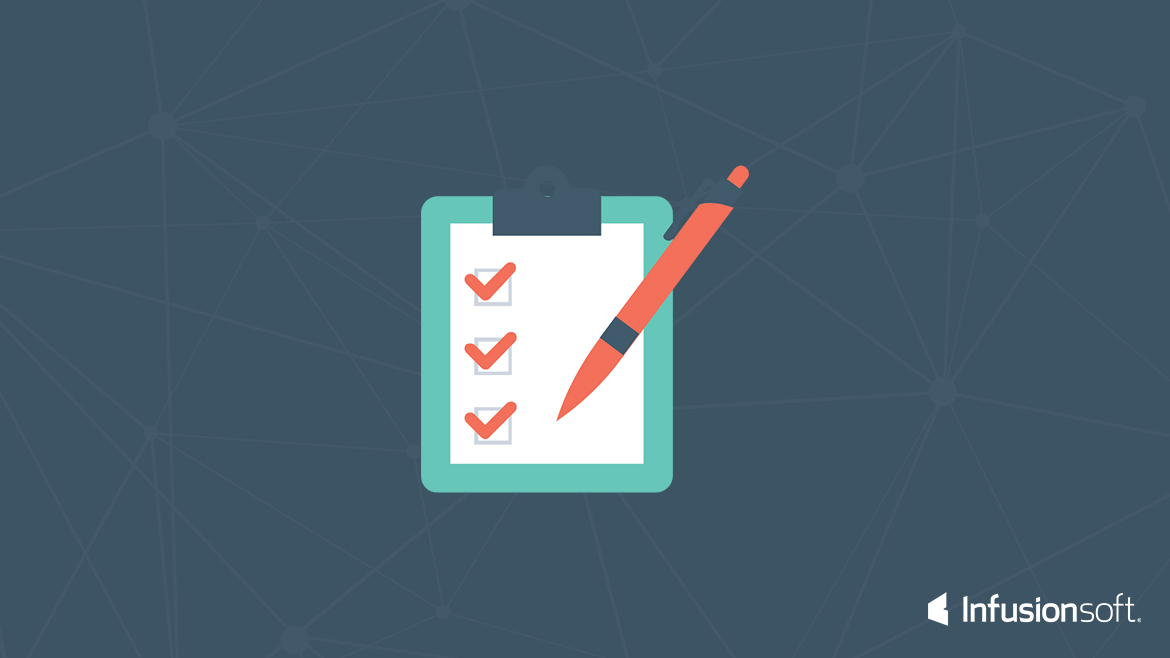
Add Terms and Conditions Checkbox (Required) To Infusionsoft Order Forms
Over the years we have come across a number of customers who required “Terms and Condition” check boxes on hteir order forms for a number of reasons from “Slowing Down Buyers” to “Compliance Requirements”. Below you will find a block of code to add to the Custom HTML “Footer” code section.
There are a few parts that you may modify to have your own disclaimer and to add your link to your own “Terms and Conditions” page.
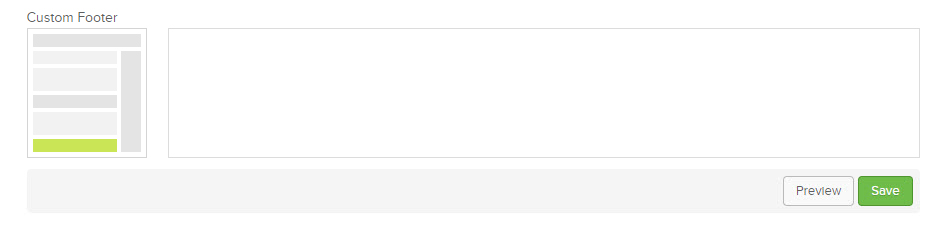
#1 Just place the code below, in the Custom HTML field for “Custom Footer”.
[cc]
[/cc]
#2 BE SURE you have updated the disclaimers and LINK in the code to your company details..

