
Proper Use Of Custom Referral Domain With Infusionsoft
Recently I have had a few clients wanting to get a bit more out of their Referral Partner Tracking Links. So to that end we came into a clean solution to make an EASY option that will forward all parameters from the tracking links to the landing page without any complicated work.
This setup will require only a few simple things to implement. First a domain you control, host and has an SSL for proper security and encryption. Second FTP access to this domain.
#1 Setup a directory on your hosting for routing your custom tracking links.
– Something like: https://yourwebsite.com/referral/
#2 Set the below code in as “index.php” in your newly created directory.
BE SURE you have updated the Infusionsoft Application Name in the below code: “APPNAME”.
[cc]
[/cc]
Within this code there are several variables you will see used, these are as follows “w = Link Code” “p = Aff Code” “a = Ad Code”.
#3 Go to CRM -> Settings -> Referral Partner Defaults. Then you will add your new link created above, to the field “Custom Referral Partner link URL”.
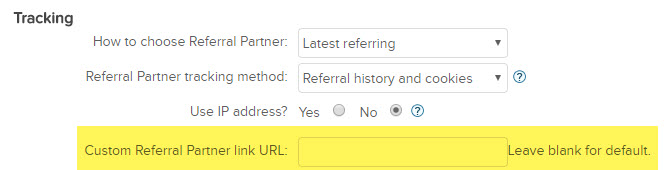
Once setup you will begin using your new links for your referral partners:
https://yourwebsite.com/referral/?w=SOMEPAGE&p=AFFCODE&a=ad01
Your old links WILL continue to work, however they will not pass the data ahead. Only the new custom url use will pass the data ahead.
#4 Additionally you can now setup your landing pages to receive these variables.
Most will use specifically “w”, to flag who came through what referral partner or even serve special content just for a specific referral partner.

